Does anybody know how I can get rid of those strips of background on the very top and very bottom of the page? The problem is that the header and footer aren't all the way up against the top and bottom, respectively, but I can't figure out how to fix that.
Also, does anybody know what possesses me to keep staying up way later than I should?
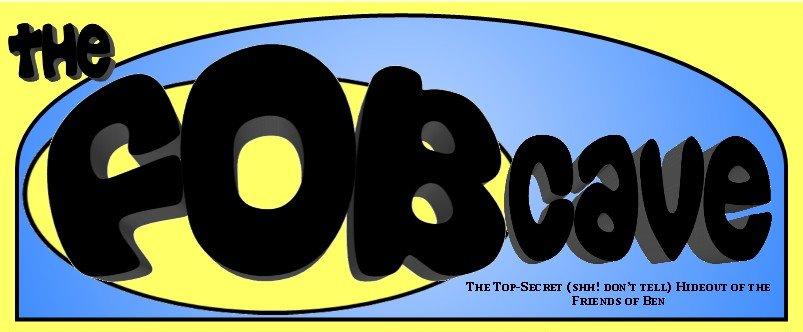
PS It looks like the header doesn't do that in IE, but then the body doesn't match up with the header and footer, which is even more annoying. Argh! I really need to take a class in Web design one of these days.
ReplyDeleteSome free advice:
ReplyDelete1. Since Firefox, Mozilla, Safari, Opera, are generally more standards compliant, try to make it look right on those browsers first. Many books have been written about how to work around IE's weirdness/lack of standards compliance.
2. Download the Web Developer Toolbar for Firefox from here . It has a whole bunch of cool things that make HTML/CSS easier to understand/troubleshoot. Check out the "Information - Topographic Information" to see how things are layered on top of each other. Also "Information - Display Element Information" can be very useful when trying to figure out CSS positioning.
3. Buy hosting for ~$5-$10 a month and use Wordpress on your own site/domain name. You will be able to hand out cool email addresses, learn a lot, have many more options, and you won't have the added complexity of trying to make things work inside of the Blogger engine.
Yeah, don't know. But I'm liking the blue, and that is all that really matters. In case you were wondering.
ReplyDeleteFor me, the staying up late thing is left-over rebellion from my childhood. Even though I know I will feel better if I go to bed, I stay up because I am not very reasonable when I am tired.
ReplyDeleteThe padding or margins on one of your divs is causing the background to bleed through. Unfortunately the HTML is complex enough that I wasn't able to spot it by a quick inspection. I'd have to dig in to the code a little deeper.
ReplyDelete